शून्य से शिखर तक: डेटा एनालिस्ट बनने की कहानी!
Blog post description.
#TECH#AI#COURSE#EDUCATION
7/7/20251 min read

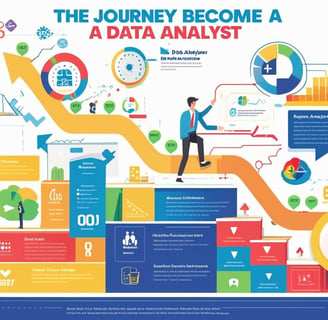
🟢 Stage 1: Excel (Foundational Analytics & Reporting)
✅ Topics to Cover:
· • Excel Basics: UI, formatting, formulas
· • Data Cleaning & Sorting
· • Lookup Functions: VLOOKUP, HLOOKUP, INDEX-MATCH
· • Logical Functions: IF, IFS, AND, OR
· • Pivot Tables & Pivot Charts
· • Conditional Formatting
· • Data Validation, Drop-downs
· • Named Ranges
· • Charts (Bar, Line, Pie, Combo)
· • Introduction to Excel Dashboards
📚 Learning Resources:
· • ExcelIsFun (YouTube):
· • Microsoft Excel Learn Portal
· • Coursera: Excel Skills for Business by Macquarie University
🛠️ Practice:
· • Clean and analyze mock sales data
· • Create simple dashboards
· • Recreate visuals from sample datasets
🔵 Stage 2: SQL (Core of Data Extraction)
✅ Topics to Cover:
· • SQL Basics: SELECT, WHERE, ORDER BY, LIMIT
· • Filtering and Aliasing
· • Aggregate Functions: COUNT, SUM, AVG, GROUP BY, HAVING
· • Joins: INNER, LEFT, RIGHT, FULL
· • Subqueries and CTEs
· • Window Functions (ROW_NUMBER, RANK, PARTITION BY)
· • Working with Date/Time
· • Basic Data Cleaning via SQL
📚 Learning Resources:
· • Mode Analytics SQL Tutorial: https://mode.com/sql-tutorial/
· • W3Schools SQL: https://www.w3schools.com/sql/
· • LeetCode (SQL section)
· • StrataScratch for real-world SQL challenges
🛠️ Practice:
· • Download mock databases (e.g., Chinook, Northwind)
· • Write queries to analyze sales, products, customers, etc.
· • Use SQLite, MySQL, or DB Fiddle (https://www.db-fiddle.com/)
🟣 Stage 3: Power BI (Data Visualization & BI Reporting)
✅ Topics to Cover:
· • Power BI Basics: Interface, Data Loading
· • Data Modeling: Relationships, Star Schema
· • DAX Basics: SUM, CALCULATE, FILTER, ALL, IF, SWITCH
· • Creating Measures and Calculated Columns
· • Visualizations: Bar, Line, Matrix, Card, Map, KPI, etc.
· • Slicers, Drillthrough, Tooltips
· • Creating and Publishing Dashboards
· • Power BI Service: Sharing, Workspaces
📚 Learning Resources:
· • Microsoft Learn Power BI: https://learn.microsoft.com/en-us/training/powerplatform/power-bi/
· • YouTube: Guy in a Cube, Pragmatic Works
· • Udemy: Power BI A-Z
🛠️ Practice:
· • Connect Power BI to Excel/SQL
· • Recreate sample dashboards from Kaggle or Power BI gallery
· • Publish dashboards to Power BI Service
🧠 Capstone Projects & Portfolio (Optional but Recommended)
✅ Topics to Cover:
· • Sales Dashboard (Excel + Power BI)
· • Customer Segmentation (SQL + Power BI)
· • E-commerce or COVID analysis (Public datasets)
· • Personal finance tracker
📚 Learning Resources:
· • GitHub (for SQL queries and project docs)
· • Power BI Public Gallery
· • Kaggle (for public dataset-based analysis)